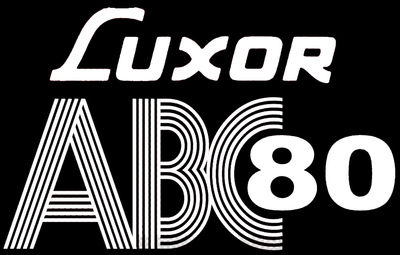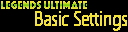hey i have a question your collection zip how do i add that to pixelcade pc folders since the structure is different. ty
Hmm, you will have to rename the individual files and copy them to where you need them. Ill look into creating the necessary folders and filenames for future releases. Looks like I've got some work to do. Lol. Sorry about that, my main focus was for the AtGames Legends Ultimate built-in games, and when running CoinOps X.
@jamest1968 anything you can do with these two? I've tried to go at them at a couple different times with no luck. No worries if you don't have the time.
I'll work on those two soon. I'm busy with making my set of marquees compatible with Pixelcade software right now.
Here is the weekly package 1.9...
The next package update (2.0) will include the marquees for Pixelcade software.
Ok, here is the 2.0 Collection. Just extract to your pixelcade folder.
Note, this will overwrite any marquees with my versions.
For AtGames Legends owners, there is a pcx folder inside, just copy this folder to your usb device.
@jamest1968 You nailed these, thanks! I really struggle with those multi-line fonts. I'm still creating just haven't had time to post lately. Will do a massive dump soon.
A recent update on the AtGames Legends devices have added a couple of new options in the Settings area, so I've updated the settings folder to add them. Just extract to your pcx folder.