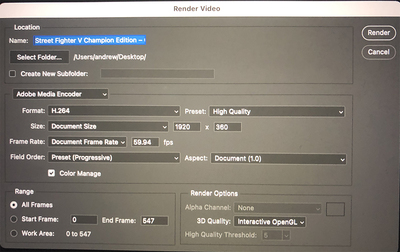Hey guys created my first video snap last night with half success. The snap plays smooth and fast on my laptop, but when I upload it to Pixelcade it chugs in slow motion. I’m hardwired in via Ethernet so its not the connection and other snaps on the internal memory play fine. I’m also on the latest Gen3. Here is a look at the export settings in Photoshop before the video is rendered/file is created and the video snap. I took a video from my phone of it chugging on Pixelcade but i can't attached .mov files here. Any help is much appreciated thanks.
not sure there, I looked up a few of the existing MP4s, they are generally smaller in size so perhaps try dropping down the quality and get it towards 5-6 MB in size. The few I sampled are also 60 fps although you could try dropping that down too as that is probably not needed for these. Data rate is 5 Mbps for the ones I looked up.
so most likely its because of the high bit rate, yours was on 17 Mbps, try lowering to 5-6 Mbps like this one. In your application, changing the preset to a lower quality should do the trick. You could also remove the sound too
Hey thanks, i was just going to report back that i did the exact same thing and it runs much better. Changing it to Low also shrunk the file to about 4MBs. Actually settled on a different clip from the same source video. It looks pretty cool!
very cool, thanks for letting us know