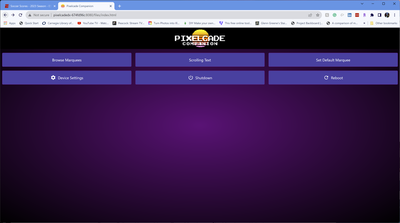Can you add these marquee files to the 14.9" LCD marquee? The current build doesn't seem to recognize them in the LCD Marquees directory
https://drive.google.com/file/d/1PdQ34KtjL4GQ9Ky9a60GYZ1PsD6YreTH/view?usp=drive_link
can you add some additional detail on the issue here? did you check the log, what version of the firmware are you on, did you run the LCD artwork updater
I am using PixelcadeGen3-1280-4-4-0 which is the only image available to me.
I'd love to use the LCD Artwork updater, but it, like the USB connection, doesn't seem to be implemented on this version, it doesn't appear as an option.
I'm using my Pixelcade LCD Software Only with a VSDISPLAY 14.9inch 1280x390 LCD Monitor connected to a buystuff arcades Ridge Racer Mod android box running EmuElec
that is the latest image, USB connectivity is not there right now, the artwork updater supports all Pixelcade LCDs
here's the command to run on emuelec for that
curl -kLO -H "Cache-Control: no-cache" https://raw.githubusercontent.com/alinke/pixelcade-linux-builds/main/lcdupdater/lcdupdater.sh && chmod +x lcdupdater.sh && ./lcdupdater.sh
Note you'll see an error message at the end (known bug) but assuming the script downloaded files, it works and when you run it again, it'll tell you that it's already the latest version
[INFO] settings.ini not found, attempting to discover Pixelcade LCD(s) on your network
Where can I find settings.ini to hard code the ip of my pixelcade LCD?
the updater will try and detect it on your network if your network supports mDNS / zero touch config, looks like that is not happening here so instead, run that same command from your Pixelcade folder which will have that settings.ini and it'll pick the hostname and/or IP from there
I was able to perform LCD artwork updater, but the marquees aren't mapping to some of my roms. (probably about 50) I gained a few.
psp (many) and psx games (many) show a badly pixelated sony logo instead.
For dreamcast star wars pods racer shows a badly pixelated @ sign. I get a really nice mame logo for pole position and pole position 2, even though the marquees are clearly in the marquee browser.
Overall, marquee image quality just isn't there. You can tell that they are being upscaled from much smaller image files.
not all games will have good artwork but shoot over a few that are key for you and I can update those in the artwork repo , will need the log that shows the ones not matching, see here how to do that
https://pixelcade.org/lcdartwork/
and if you're done any good ones, zip up and attach here and can include those too for others, thanks.
I'm not using the PC with pixelcade, so I can't access the log files like that. Emuelec, I think on an android box.
here's how you can see the log on emuelec:
1. ssh into your emuelec
2. enter "killall java"
3. enter
cd /storage/roms/pixelcade && /storage/roms/bios/jdk/bin/java -jar pixelweb.jar -b
Nothing seems to happen when I scroll through my games on the emuelec when that program loads I get the text below, then nothing more. It seems like it's waiting for a serial connection. That text shows up in pixelweb.log. I don't get a pixellcd.log file
pixelweb.log
INFO:Pixelcade Listener (pixelweb) Version 4.4.5
INFO:PIXEL resolution found in settings.ini: resolution=128x32
INFO:Pixelcade HOME DIRECTORY: /storage/roms/pixelcade/
INFO:[PIXELCADE LCD FOUND BY IP Address] Using IP Address 192.168.1.115 to reach Pixelcade LCD
INFO:[INFO] Pixelcade LCD Only Installation, Skipping Port Scan
[INFO] Please ignore the 'Waiting for underlying connection' message below
[INFO] as this means Pixelcade is looking for the Pixelcade LED hardware
[INFO] which you don't have in this installation
pixelcade.log
INFO:Mode: stream
INFO:Console Name: mame
INFO:Game Name: 1941
INFO:Mode: stream
INFO:Console Name: mame
INFO:Game Name: 1941
INFO:Mode: stream
INFO:Console Name: mame
INFO:Game Name: 1941
INFO:Mode: stream
INFO:Console Name: mame
INFO:Game Name: 1941
INFO:Mode: stream
INFO:Console Name: mame
INFO:Game Name: 1941
the LCD log may also be accessible from another computer on your network if you try browsing the host name, this log is on the emuelec side and different but should still show the game names that are being passed to LCD, don't worry it's not waiting for a serial connection or hanging there. pixelweb.log is the file you want on the emuelec side, ignore pixelcade.log
I'm not accumulating any information in pixelweb.log beyond what I pasted in above. Nothing is being written when I navigate the games or even load a game on emuelec.
Is there a similar log file that I can look for on the orange pi running the pixelcadeLCD?
yes , this log described here is on the orange pi https://pixelcade.org/lcdartwork/ . Assuming your orange pi is wifi or ethernet connected to your home network, you can get to this log from any device (PC, Mac, etc) on the same wifi, that is the best way to go here
Seems the answer ended up rather simple. I plugged the pixelcadelcd ad card into my pc, and the file was in the logs directory. I had to zip it before I was allowed to upload.
I'm going to see if I can use this information to name my files properly on the SD card. I'll let you know. It looks like it's looking and not finding them atm.