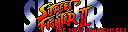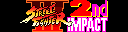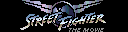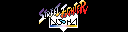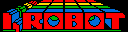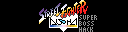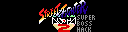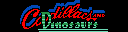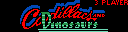thanks James! Just added Collection 2.2 to the latest Pixelcade release, much appreciated and thanks for adding the file names too, that's make things so much faster
Latest weekly updated package. Just extract to your pixelcade folder.
Note, this will overwrite any marquees with my versions.
For AtGames Legends owners, there is a pcx folder inside, just copy this folder to your usb device.
The filesize is a bit smaller due to the fact that I am in the process of optimizing these marquees for the 512-color palette of the BitPixel / Pixelcade LED, and fixing some of the gradients to display better.
@jamest1968 Would you happen to have that 512 color palette i could import into photoshop or know if it's available somewhere? When i do shading on some video game characters; if I use a darker blue for a shadow over a lighter blue for example sometimes the values are too close for pixelcade and it will all display the same color. Or this Sega Mega Drive one i just did that basically shows up as all white on pixelcade. If i knew where the value lines were i could optimize like you mentioned.
They are available from this site.
Pixel Art Creation Guide – Pixelcade
But here is a link...
http://ledpixelart.com/files/pixel_palettes.zip
I wanted a way to do it automatically in photoshop but couldn't find a way to do it. So I am using ImageMagick and a batch file to convert my marquee after I make it, then display it to see how it looks.
@jamest1968 Thanks James i thought Al had shared them on here somewhere, even looked at the How-To's this morning and apparently i'm blind haha. Really digging the Street Fighter series you're working on btw.
Thank you. I had been putting them off because they are a bit complicated and so many of them. lol